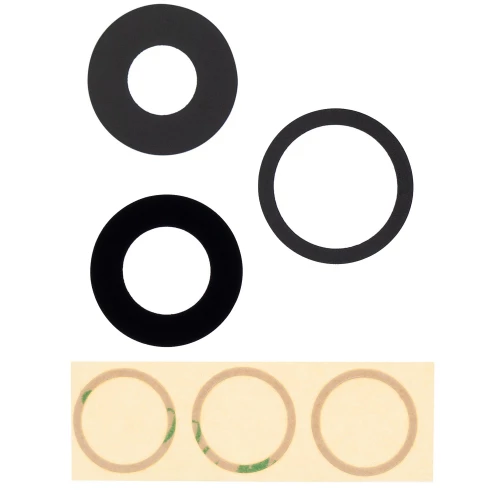Apple iPhone 13 Pro Screen
Is your Apple iPhone 13 Pro screen unresponsive, showing dead pixels, or was it accidentally dropped and completely damaged? Our high-quality Apple iPhone 13 Pro screens will restore your device's functionality and aesthetics, allowing you to enjoy all its features without any interruptions.
Screen Versions – Understand the Differences
When choosing a screen replacement, it's important to know the different screen versions we offer and how they differ. This will help you select the most suitable option based on your needs.
Available Screen Versions:
- With IC (calibratable): This new screen version allows you to perform official calibration without transferring the IC chip, using the Apple Repair Assistant with iOS 18 or later. This helps avoid the message about a non-genuine screen and restores all screen functions, including True Tone and auto-brightness.
- With IC (Removable): This screen includes an IC chip that can, but does not have to be, transferred from your old screen to the new one by soldering. By transferring the IC chip, you can avoid the non-genuine screen message. If you don't transfer it, the screen will function perfectly, but the message will be displayed.
- With IC (Non-removable): The screen has an IC chip that cannot be transferred. Using this version, your iPhone will display a non-genuine screen message, but this will not affect the device's functionality.
- Without IC (For Repair Shops): This screen does not have an IC chip and is intended for professionals or repair shops who can transfer the IC from the old display. If the IC is not transferred, the display will not work.
Why Is the IC Chip Important?
Apple has implemented a system where the screen's IC chip is linked to the motherboard to verify the use of genuine parts. If the IC chip code does not match the factory settings, your iPhone will display:
- Important Display Message
- Unable to verify this iPhone has a genuine Apple display
Traditionally, transferring the IC chip from the old screen helps avoid this message. However, with the With IC (calibratable) screen version and using the Apple Repair Assistant, you can perform calibration without transferring the IC chip, avoiding the error message and restoring all screen functions.
How Does Apple Repair Assistant Work?
After replacing the screen:
- Update your iPhone to iOS 18 or later.
- Ensure your device is connected to Wi-Fi and has more than 20% battery life.
- Go to Settings > General > About > Parts & Service History.
- Select "Restart & Finish Repair" and follow the on-screen instructions.
Using the Apple Repair Assistant, you'll perform official calibration, pairing the new screen with your device, restoring all functions, and avoiding error messages.
Screen Qualities – Choose the Best Option
We offer a variety of screen qualities so you can select the one that best fits your needs and budget.
Original Screens
- Original A Quality: Factory Apple screen with original features—color gamut, contrast, and resolution. Ensures the highest quality and flawless user experience.
- Original B Quality: Original screen with minor cosmetic imperfections, such as small scratches or signs of use. Maintains excellent functionality and display quality at a more affordable price.
Refurbished Screens
Refurbished screens are original screens where only the outer glass has been replaced. The display module and electronics remain original, so the screen functions flawlessly. An excellent choice for those seeking original quality at a lower price.
OLED Screens
Hard OLED
Hard OLED screens are made from rigid materials, providing sharp images with high contrast and color accuracy. They are less susceptible to physical damage, making them an excellent choice for those seeking a durable and high-quality screen.
Soft OLED
Soft OLED screens are flexible and more resistant to impacts than Hard OLEDs. They offer vibrant colors, deep blacks, and high contrast ratios, closely resembling the original Apple display. Ideal for users who desire top-notch image quality and responsive touch.
In-Cell Screens
In-Cell screens integrate the touch layer directly into the LCD, reducing screen thickness and improving touch responsiveness. This budget-friendly option offers good color reproduction and contrast quality.
RJ In-Cell
RJ In-Cell screens, manufactured by Ruiju, also use In-Cell technology. These screens offer a good price-to-quality ratio, ensuring sufficiently high image quality and touch sensitivity.
Why Choose Our Apple iPhone 13 Pro Screens?
- Wide Selection: We offer various screen qualities and versions to suit your needs and budget.
- High-Quality Products: We collaborate with reliable manufacturers to ensure product quality and reliability.
- Professional Assistance: Our specialists will help you choose the most suitable screen quality and version for your Apple iPhone 13 Pro.
- Fast Delivery: We ensure quick and reliable shipping so your device is up and running as soon as possible.
- Competitive Prices: Our prices reflect the quality offered, ensuring you get the best value for your money.